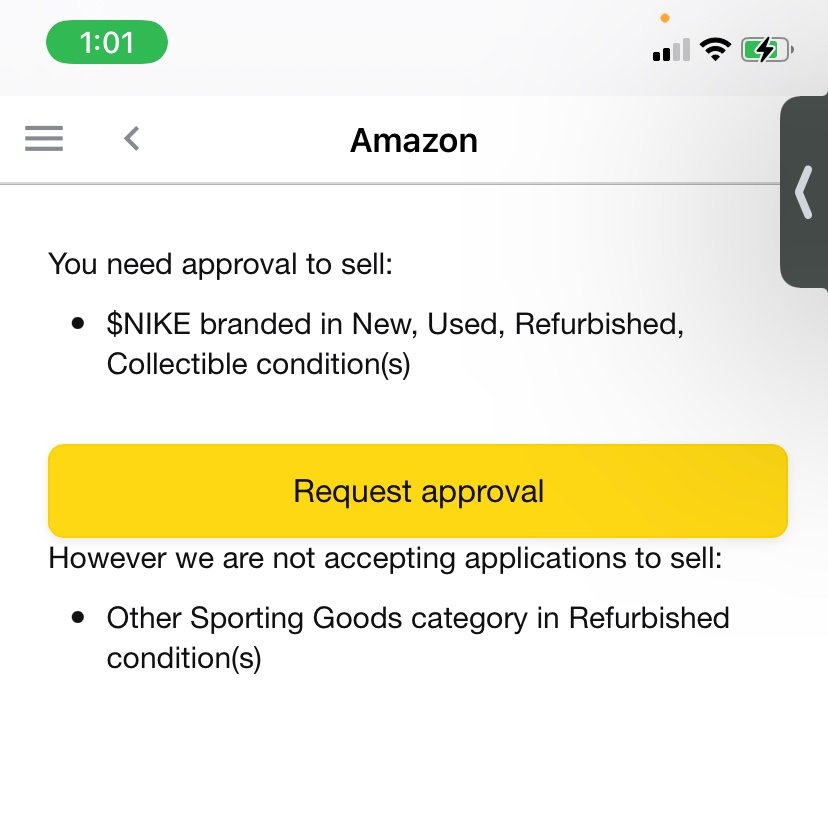FREE! Auto Ungating Spreadsheet
This post may contain affiliate links. Disclosure here.
Looking for a few things to POSSIBLY get auto ungated in?
I’m sharing my FREE spreadsheet of things I have been auto ungated in, with you!
What is Being “Gated”?
To understand auto ungating, first you need to understand what being “gated” means.
To be “gated” in a product, category or brand means you do not have permission from Amazon to sell it.
From your Amazon Seller app, the item will show up with a lock icon and “Requires Approval” message like the one below.
Why? Only Amazon really knows. It is believed that it has a lot to do with your individual seller account history.
For example, how long you have been selling, what categories you have been selling, your rating and IPI score. These COULD all be factors.
OR it could be due to strict requirements from the brand, such as NIKE.
How to Get Ungated?
There are 2 main ways to Get Ungated.
Apply by sending in the proper paperwork to Amazon. OR
Apply and get auto ungated.
Let’s dive a little deeper into both of these options.
Apply With the Proper Paperwork
Some brands and categories require that you send in the proper paperwork and application to Get Ungated.
This can be done by “Requesting Approval” and then providing all of the proper paperwork requested. This process is shown below.
If you are like me, and need step-by-step guidance on how exactly to become ungated in brands such as Nike, Adidas, UnderArmor. Or Categories such as grocery, topicals and over the counter.
I highly recommend checking out these ungating guides by Nikki Kirk. HERE She offers a few different options and bundles depending on your ungating goals.
Her guides are affordable, easy to use, and helped me SO MUCH!
Get Auto Ungated
The best way to Get Ungated in things is to be “auto ungated.’ Why? This means that when you select “Request Approval” you DO NOT have to provide any additional paperwork.
Instead, you will be greeted by this “Your Selling Application is Approved” screen!
This is where my FREE Auto Ungating List comes in!
I have created a spreadsheet of all the ASINS I have been auto ungated in and want to share them with you.
Get the FREE Auto Ungating List
Simply subscribe to this blog you will get access to my list so you can try getting auto ungated too!
Once you have access to the list, type the ASIN into your “Add a Product” search and “Request Approval”
As mentioned above, Amazon is the only one who can decide if you are ungated, or not, based on your personal Amazon Seller Account. Sooooo….. Good Luck!